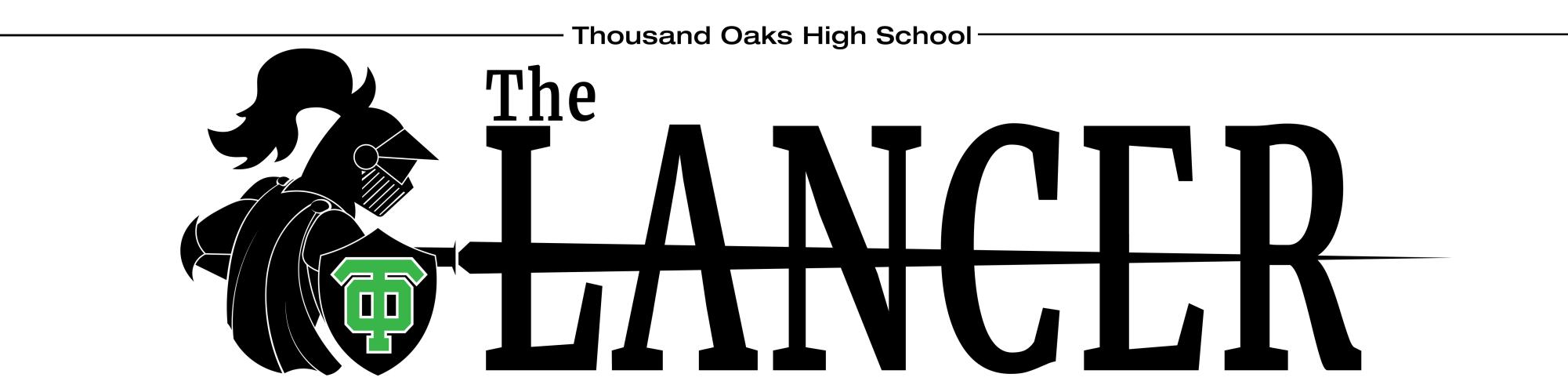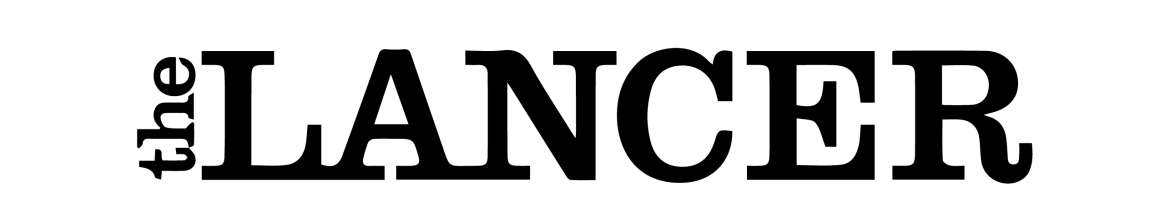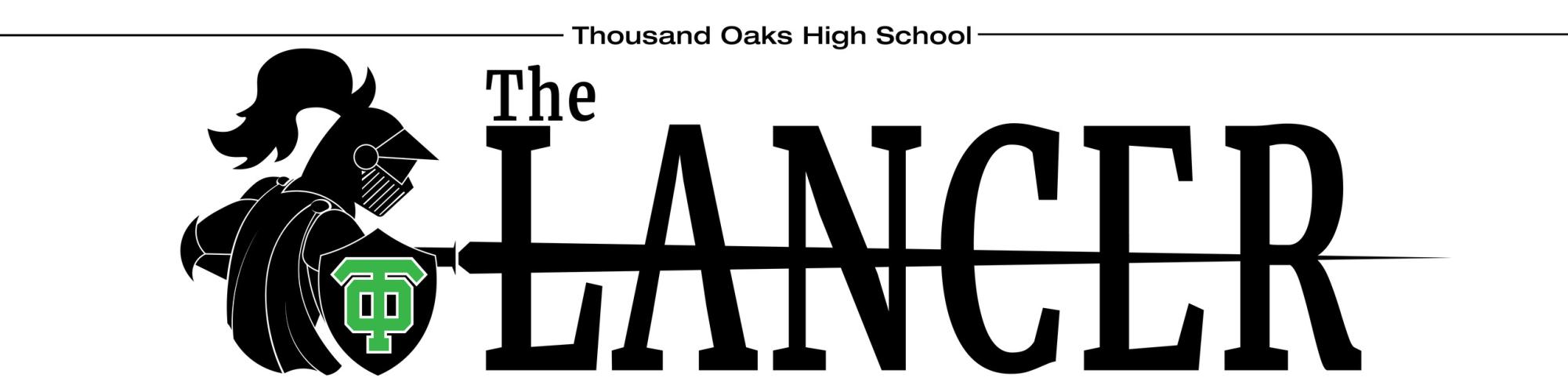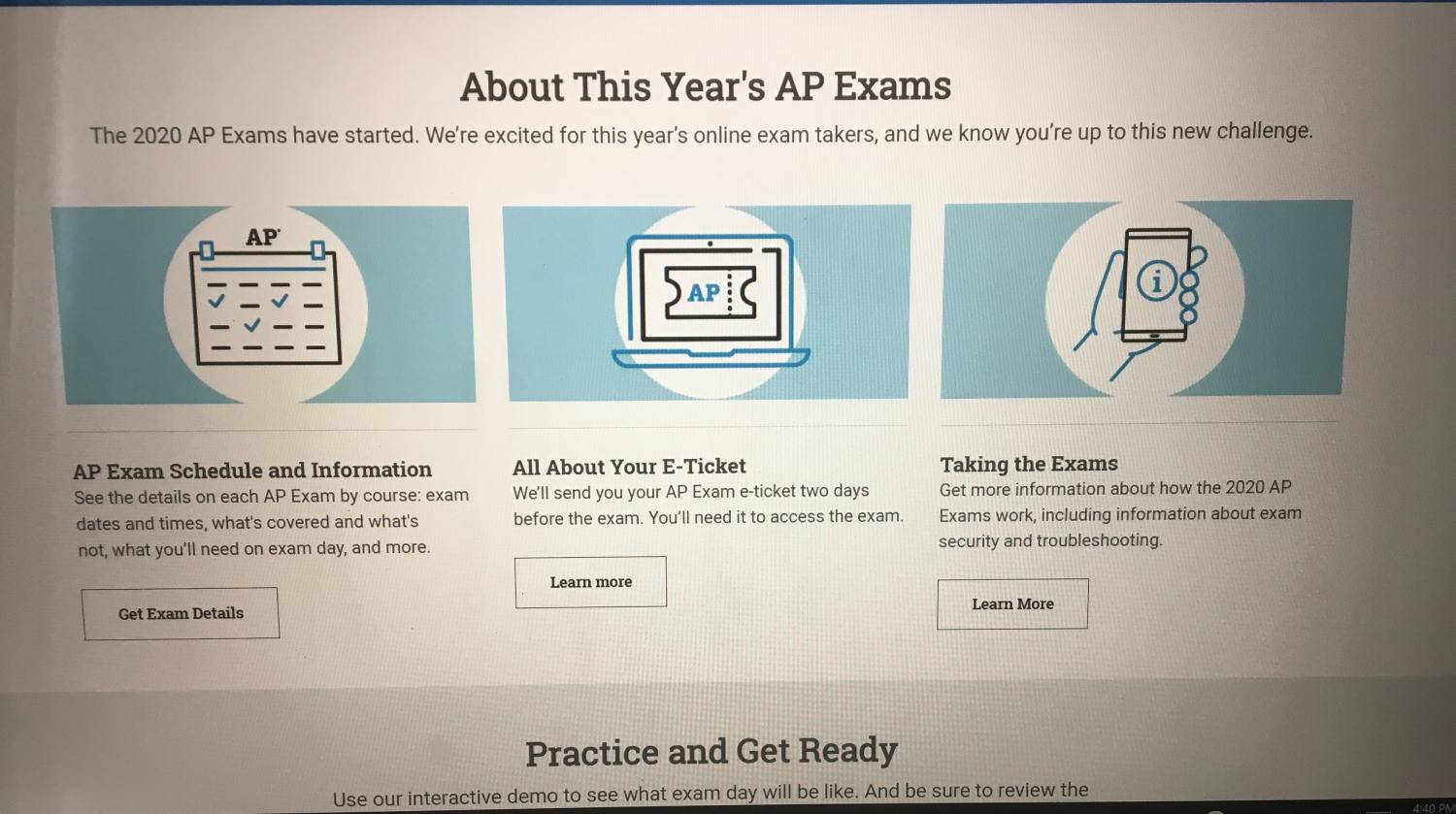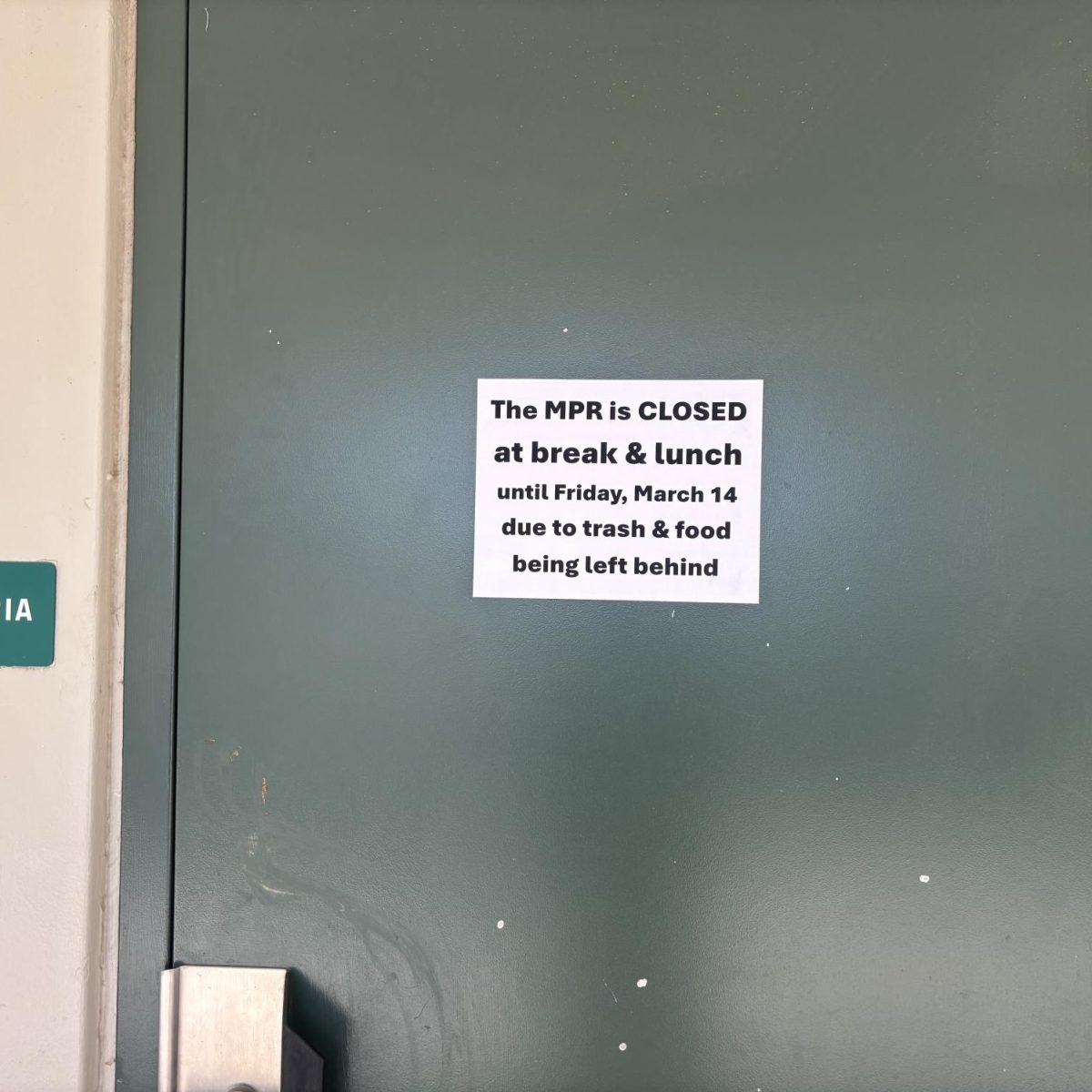Here is some helpful advice gathered from day one of online AP tests. For extra help look on the College Board’s twitter account.
- Two days prior to your AP exam make sure you have received an email from the College Board with your AP ID in it .
- On your test day, use the link in that email to start your exam.
- Make sure to login in 30 mins before your test time. You login using your AP ID number.
- The test does not wait for you, so make sure you are ready at the given start time.
- Use the resources the College Board has made available.
- Take the Demo Exam. It does not take long.
- Practice the Demo Exam on the device you plan to take the exam on.
- Look over the ways you can submit your exam answers. Copy/Paste, Photo or Upload. Greater detail about this can be found when you take the practice exam.
- There is a timer at the bottom of your exam, but you will be writing your response on another tab. If you have a watch or another device set a timer on that too so you are not flipping between tabs.
- You are allowed to have two devices in use for your exam, but only login into the test on one of the devices.
Here is the link for the demo exam
https://ap2020examdemo.collegeboard.org/
The College Board Twitter
https://twitter.com/CollegeBoard?ref_src=twsrc%5Egoogle%7Ctwcamp%5Eserp%7Ctwgr%5Eauthor
Good Luck Lancers!
Photo » Anna Norton » The Lancer